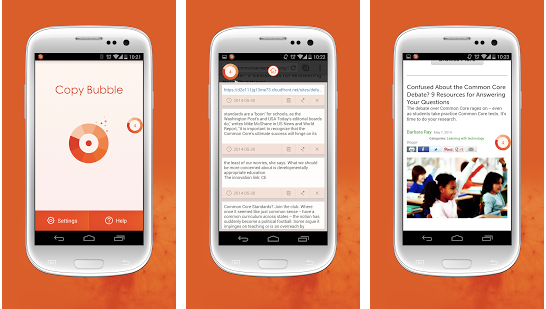Easy Copy allows you to reduce the number of taps required to perform the copy and paste actions.
Easy Copy has 3 main features to improve the standard Android Copy Paste feature:
Copy in 1-Tap to perform quick actions (translate, locate, share…) from all the apps
An enhanced clipboard to save your copied items and manage your favorites
A Paste feature accessible from all your apps which allows you to paste anything from your clipboard in 1-Tap.
Copy:
In all your apps, the Easy Copy popup will appear whenever you copy something, allowing you to select quick actions:
– locate in Google Maps
– send by text or email
– call the number
– translate with Google Translate
– create an event
– modify the text you copied (very useful in Hangouts when you only want to copy part of a message!)
– share (when not already implemented in the given application)
– add your own custom actions to open any app.
Paste:
In all your apps, access the Easy Copy clipboard via the notification bar to quickly paste items!
When you focus a text zone, just open the notification bar, choose the Easy Copy entry to open the clipboard. Then simply select the item you want to paste and it gets automatically pasted into your text zone!
[maxbutton id=”10″ ]